
When was the last time you went to a mall not just to kill the time but to actually buy the stuff you need? Well, I’ll dare to guess that it’s been a while since your last trip to a mall.
Now, remember the last time you bought something online. Last week? Yesterday? Or maybe you are going to get something right now? The point is shopping is slowly but definitely moving online and there are a lot of reasons for that such as convenience, low prices, a vast selection of goods, and many more. So an online shop seems to be a great idea for your business.
As a matter of fact, opening an online shop has never been easier and pretty much anyone (no matter if they can code or not) can launch one in literally no time.
There is a huge variety of different themes, plugins, and tools that are aimed to help you create a fully functional website at such marketplaces as MasterBundles. Well, one of the most popular e-commerce plugins all over the world is WooCommerce and here are the reasons why this very plugin is the way to go for you:
- It’s completely free;
- It’s secure;
- It’s easy to work with;
- It’s highly customizable;
- It’s convenient for content marketing.
So it seems like this plugin is surely the one you want to use for creating your very first store or updating your already existing one. But how do you build a professional online shop with WooCommerce? Well, here are some basic steps you want to follow.
Choose Your Area

First things first, you have to determine your business area. Though it might sound a little elaborated, this step is actually the easiest one since you probably already know what particular store you would like to open. In fact, it can be literally anything from car details to clothing. At the same time, you might want to start by taking baby steps. In other words, if you are going to open a clothing store, start with selling just clothing items and gradually add new categories such as accessories, makeup, or home décor, so you will not risk a lot of money.
Distinguish and Study Your Target Audience

Once you come up with your niche, it’s time to figure out which particular products you can distribute. For doing so you’ll have to figure out your target audience and study its demands. To be more precise, you have to offer your potential buyers the very stuff they need and want, which is at the same time something your competitors don’t have. For achieving this goal, you have to determine groups and categories of people you are going to sell your goods to as well as to find out their age, sex, and general information about them. Thus, you will be able to offer them exactly what they need.
Getting a Template and Arranging a Hosting Service
As soon as you complete the previous steps, you can finally proceed to the most interesting part, which is picking up a template and actually launching your site. At this very stage, you want to be very careful and attentive because the right web template can literally do miracles. Some themes already come with WooCommerce as well as other useful plugins, some don’t, so you have to make sure that you’ll make the most of the theme you picked up.
At the same time, you will also have to choose between a free and a premium theme. Well, a free template might seem to be very appealing, but, as a rule, it does not come with useful for every online store plugins, so you’ll have to purchase those separately, which can actually cost you more than getting a premium template. Besides, free themes might have a limited license, which means that you cannot use them for commercial projects.
However, finding a decent and what is the most important affordable theme is actually rather easy. Just check out such resources as MasterBundles, where you can find dozens of cool web templates on discounts as well as other special deals.
Certainly, I simply couldn’t leave you without some pretty fancy WooCommerce ready templates:
Price: $59
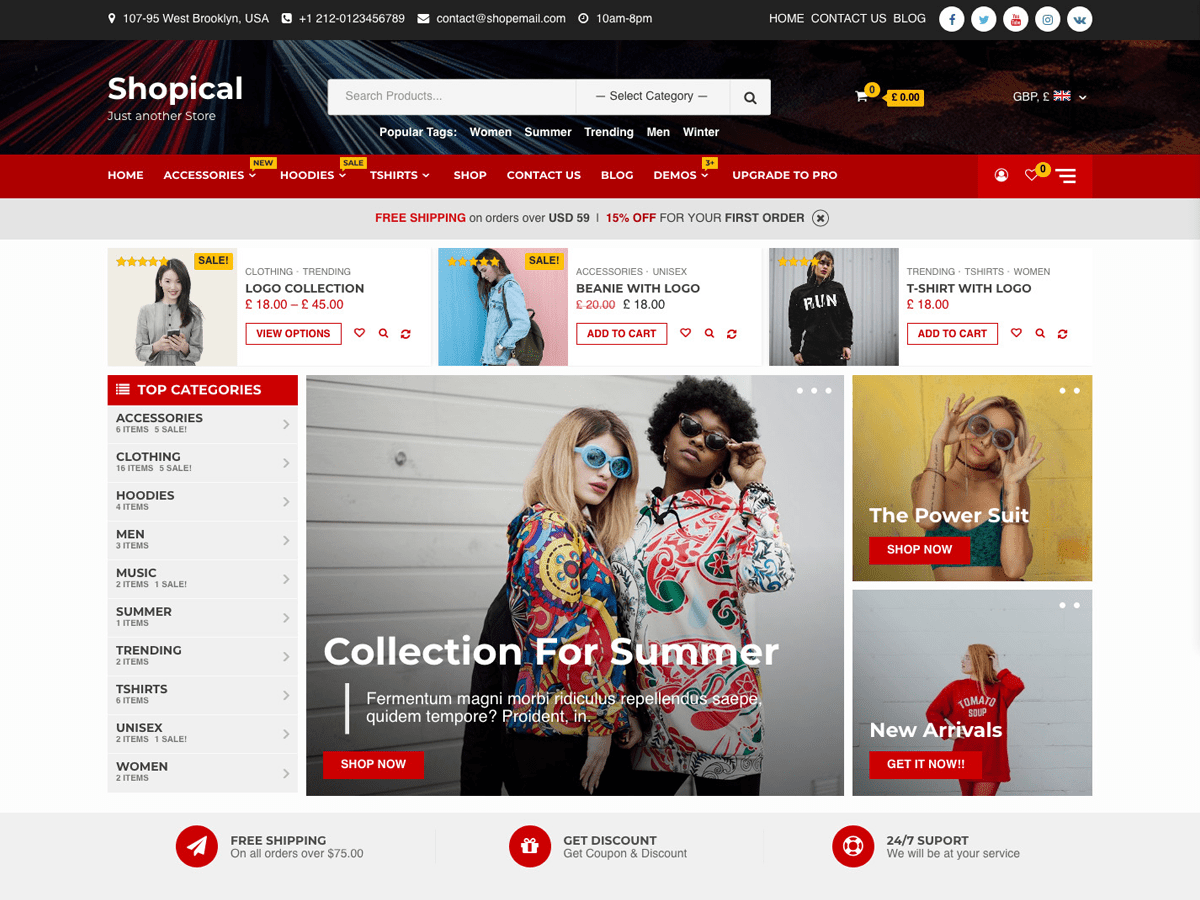
Storecommerce WordPress Theme For WooCommerce
Price: $59
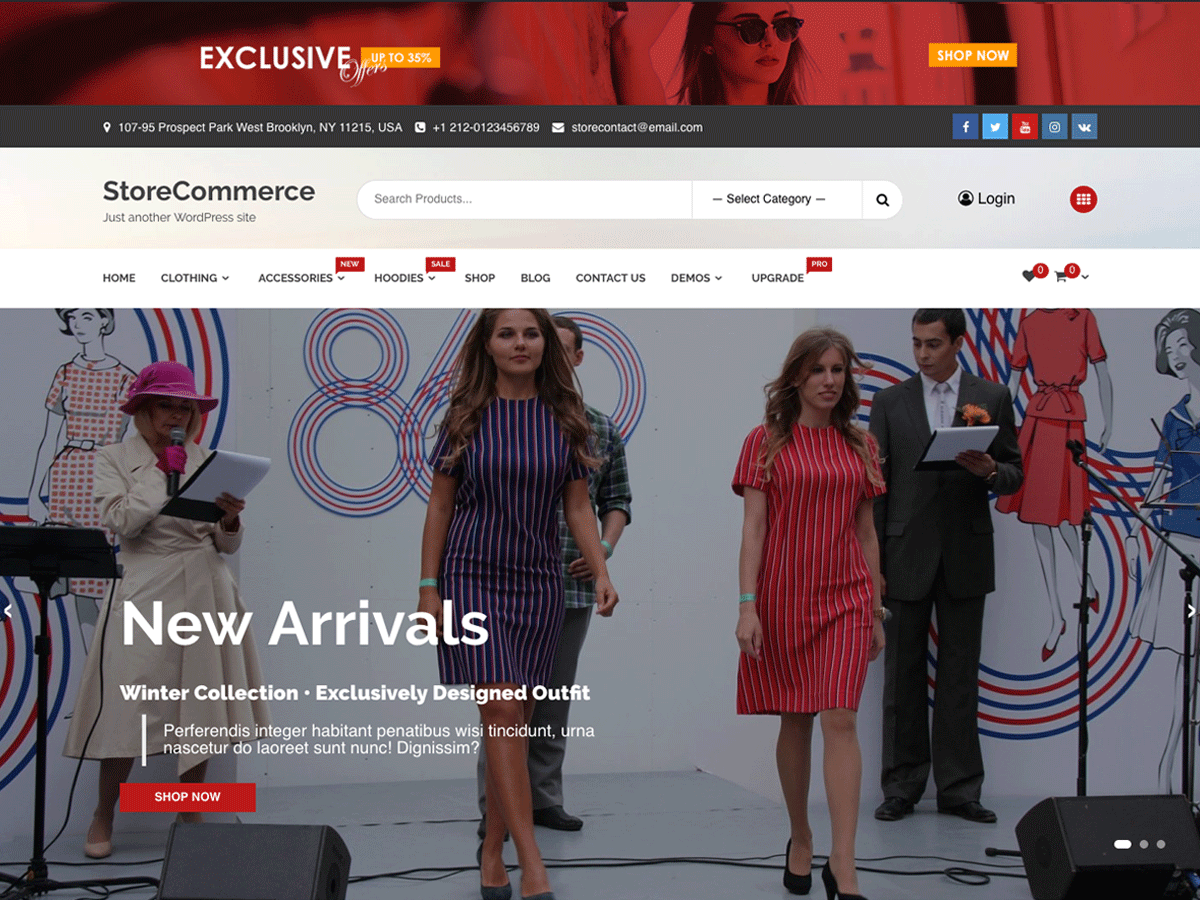
Price: $25
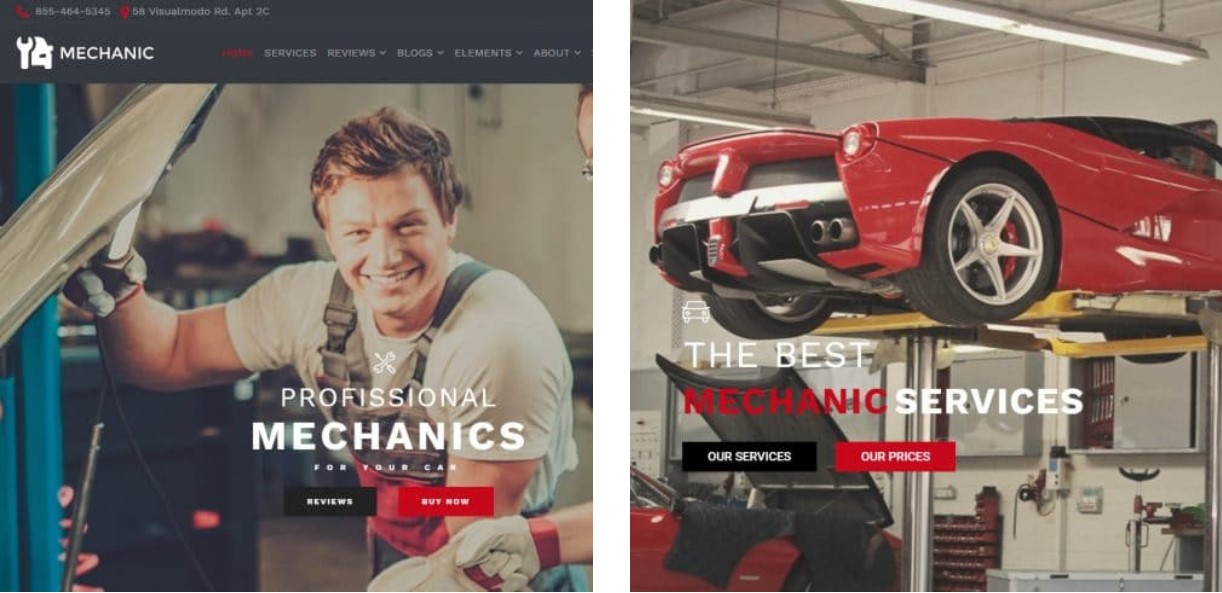
Price: $25
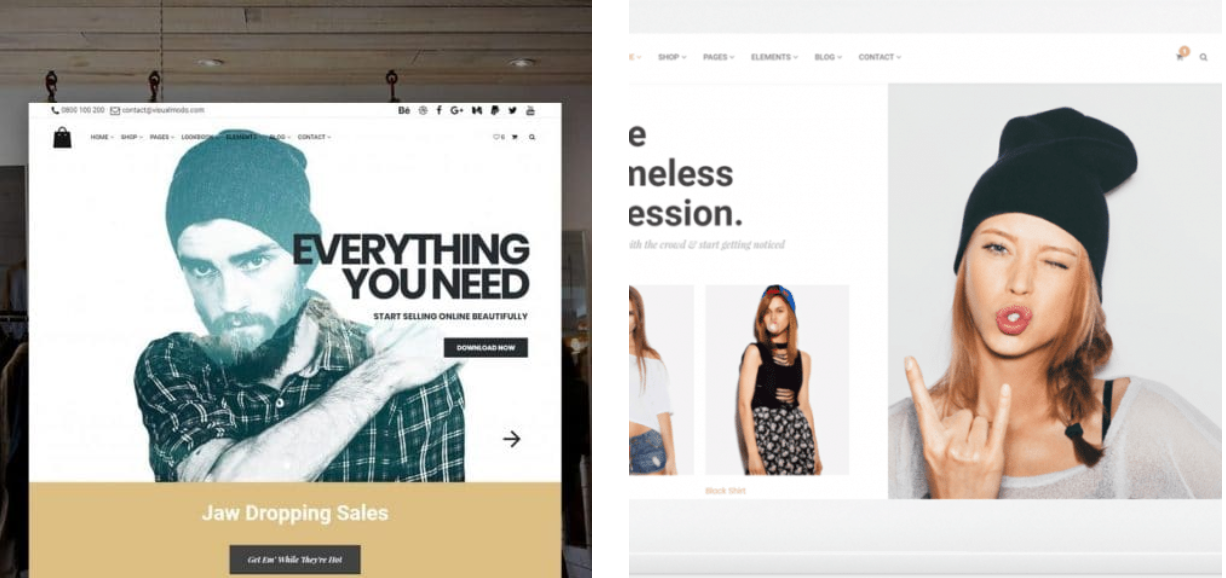
Plantly Responsive Theme WooCommerce Theme
Price: $94

Pinkmart – AJAX theme for WooCommerce
Price: $19
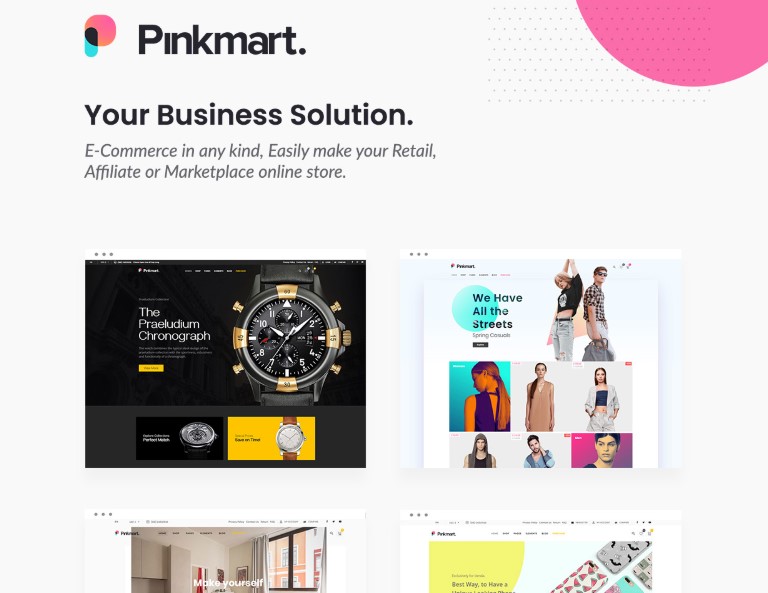
Buvelo The Best Fashion Store WooCommerce Theme
Price: $94
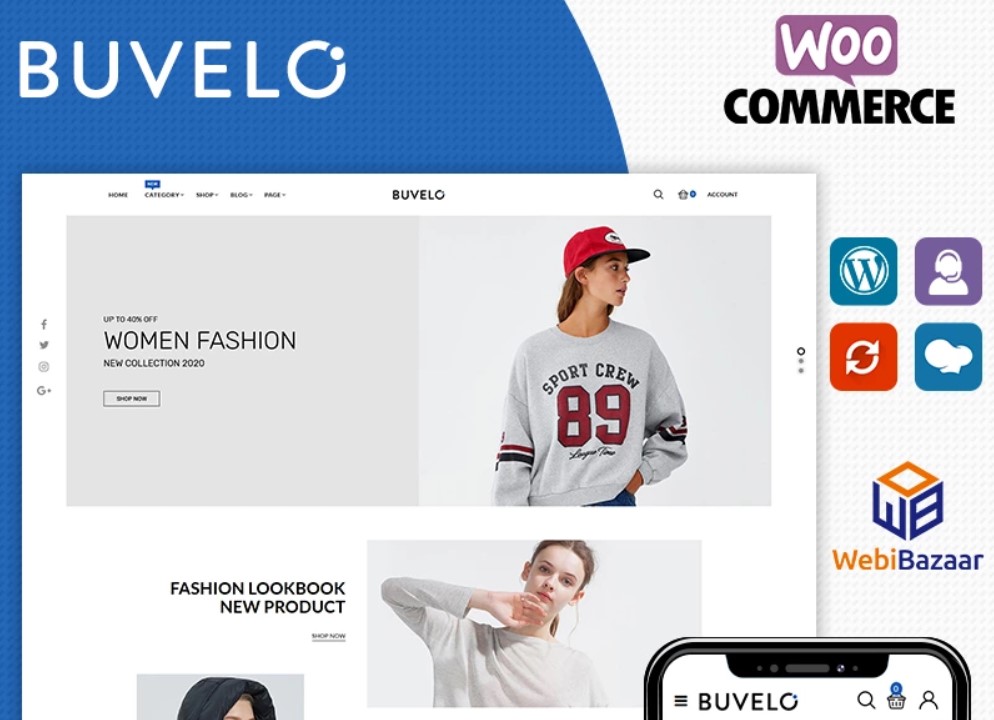
After you finally got your template, you have to arrange a hosting plan, since without hosting any website simply wouldn’t work. Well, I recommend such providers as Bluehost, HostGator Cloud, WebHostingBuzz, or Hostinger. All these hosting providers are pretty decent and will never let you down, so go ahead and pick up your plan.
Launching and Promoting Your Store
Now you can finally launch your site. In fact, you can do it either on your own (if your theme is equipped with a visual builder) or hire a professional that will do all the work for you. This choice is completely up to, but if you are on a shoestring budget, just make sure that your template comes with a page builder and creating a website by yourself will not be a problem, even though you don’t know how to code.
In terms of your store’s promotion, you have to be creative and come up with interesting and catchy ad ideas. You also might want to collaborate with local bloggers, so they would promote your store. But perhaps the most important thing here is to come up with a decent site map, which would lead your shop to the top results in all the major search engines. So if you are interested in that, here is a guide you want to take a look at.
Final Thoughts
Shopping has drastically changed over the past decade, moreover, traditional mall shopping might completely disappear in the future. Well, this is exactly why opening an online shop is simply a marvelous idea. Fortunately, launching one is no longer a problem and you can even do that on your own. So why don’t you get a lovely template and give it a shot?
Would you consider opening an online shop in the near future? Feel free to share with us in the comment section below!






I was wondering if you ever considered changing the structure of your
site? Its very well written; I love what youve got to say.
But maybe you could a little more in the way of content so people
could connect with it better. Youve got an awful lot of
text for only having 1 or two images. Maybe you could space
it out better?
Combattre le rhume, récupérer d’une gastro, retrouver de la vitalité… Nous avons
moveé au crible a hundred and twenty compléments alimentaires.
Quality articles is the crucial to interest the visitors to visit the web site, that’s what this web site is providing.
Remarkable! Its truly awesome piece of writing, I have
got much clear idea about from this post.
Thank you for some other magnificent post. Where else may just anyone get
that kind of information in such an ideal way of writing?
I’ve a presentation next week, and I am on the search for such information.
This is a fantastic list of ideas! thank your post!
Superb article thanks
Thanks for article, Great???
Thanks for article, Great??
Thanks for article, Great?
Superb
Nice article
diwali.photos
Nice
Magnificent goods from you, man. I have keep in mind your
stuff prior to and you are simply extremely excellent. I actually like what you have obtained here, really like what you are
stating and the way in which in which you are saying it.
You’re making it enjoyable and you continue to take care
of to stay it sensible. I can’t wait to read far more from you.
This is really a great website.
Nice article
I was wondering if you ever considered changing the structure of your
site? Its very well written; I love what youve got to say.
Thank you for some other magnificent post. https://gruppitelegram.com/prouve-italia/
Thanks for article, Great??
Thank You so much. Great Post.
https://gbpick.net/
Thank you so much for sharing most informative related to tech. It will be very helpful for web designers.
I do not even know the way I finished up here, however
I assumed this put up used to be good. I don’t recognize who you are however definitely you are
going to a well-known blogger if you aren’t already.
Cheers!
Very helpful Thank you for sharing it.
I like your blog .keep on posting.
Thanks for your kind information. i love reading your blog posts.
Thanks for posting.
As inventions abound, it is always difficult for users to rely on a single program or application. That is why today we believe in access to unlimited objects in our hobby of entertainment.
Watch Seriale turcesti subtitrat in Romana on our website daily. If you like to watch seriale turcesti subtitrat in Romana so bookmark our website.
This was a great upgrade. The inventor is so bright. Thanks for sharing this infomation.
This is a great news. It would be much easier to expand your business. Thanks for the update.
Literally everything goes, from automobile specifics to wardrobe choices. Even so, you may choose to begin with a slow and gradual approach.
Reading through a piece that provokes thought in its readers is one of my favorite things to do. In addition, many thanks for allowing me to share my thoughts here!
Its a really interesting and informative article for me. I appreciate your work and skills. Fencing Contractor Company
Thank you for sharing such useful information. Continue to spread the word about your excellent work. Fencing Contractor Company
Thanks for this informative article
It’s time to upgrade your blade! Picture frames are one of the most common trades that use a miter saw. Miter saw blades are an important part of any miter saw. There are many different types and sizes of blades, so it can be tough to decide which is the best blade for your needs.
Thanks For You’r Bloog
https://theurdupoetry.com/
The information you wrote is really helpful. Thanks for sharing.
It’s important to carefully consider all of the steps involved and make sure that you have the necessary resources (such as time, budget, and technical skills) before proceeding. Additionally, it’s always a good idea to do your own research and gather as much information as possible before making any decisions.
Great article. I love how the way you write this. It’s super entertaining and very knowledgeable. Thank you!
thats good info
You have performed a great job on this article
I really appreciate your website
Top Real Paying Online Slots Direct web slots do not pass agents. There are many promotions from the beginning. Includes all slots games, easy to break, just click to apply for free
The most popular Online betting sites 24 hours a day, no holidays
Very much appreciated. Thank you for this excellent article. Keep posting!
Landscaping Company Red Deer
I think this is really informative! Thank you for this!
Thanks for share good content thank you
Water Qualty ve NSF sertifikalı filtrelere sahip FDA onaylı parçaları ile RO ters ozmos arıtma sistemi ile çalışan en kaliteli, en iyi ve uygun fiyatlı ev tipi Su arıtma cihazı modelleri online satış mağazası
Very much appreciated. Thank you for this excellent article. Keep posting!
This blog is very informative for the everyone internet user
Seriale Turcesti Episoduri și anotimpuri cu actualizări regulate ,Seriale Online și emisiuni online în direct Seriale Turcesti
Corrugated plastic sheet, commonly known as Correx, is a tough, twin-walled, durable, and impact-resistant board that can be used for protection and other uses. correx
Thank You so much. Great Post.
All of this knowledge is just too much for me to take in at once. After digesting the useful information provided by your blog. I appreciate the opportunity to absorb your practical wisdom. I appreciate you telling me that.
I appreciate the opportunity to absorb your practical wisdom. I appreciate you telling me that.
chatgpt online, gpt online, chatgpt website, chatgpt open ai, chat gpt ai, Chatgpt AI, chatgpt website, chatgtp, chatgpt web, chat ai gpt, chat open ai, open AI chatgpt, ai chat gpt, gpt, gtp, ai gpt, ai gpt chat, chatgpt ai website, chagpt, chapgpt, chatgpt unlimited, chatgpt ai chatbot, gpt chatbot, chatbotgpt, open ai chatbot, what is chatgpt, how to use chatgpt, chat gpt website,
I appreciate the opportunity to absorb your practical wisdom. I appreciate you telling me that.
A Tierbestattungen Balingen located in Balingen provides compassionate and respectful services for pet owners who have lost their beloved companions. With a focus on honoring the bond between humans and animals, this facility offers a dignified way to say goodbye to your furry friends.
Thanks for sharing this helpfull content about woocommerce store. But I still looking a specific page design anyone can check here (https://www.thenewsinsides.com/blog/getaway-shootout-unblocked/). Please tell me about this page design. Thanks
Target audience analysis is essentially learning more about the people most likely to buy your product or service. papa’s games
This article was very interesting and helpful to me. Thank you for telling us about your unique ideas. I will for sure tell my people about this.
You can try all you want to play fnaf security breach, but the information provided is current and useful. Very engrossing!
You can try to play poppy playtime , but the information provided is useful and relevant. Quite appealing!
best Article for this topic
Great, I’ll just play my favorite papa’s games for now.
Great Stuff
Embarking on the exciting journey of opening your first online store with WooCommerce? This comprehensive guide is your roadmap to success! From setting up your store to navigating the features of WooCommerce, this step-by-step tutorial ensures a seamless experience for beginners. Dive into the world of e-commerce with confidence, and let this guide be your trusted companion in turning your online store dreams into a reality. Ready to unlock the doors to your digital storefront? Let’s get started on your e commerce adventure!
Very good! Thanks for share..
InatBox is an innovative digital platform that seamlessly integrates task management and collaboration. It offers a user-friendly interface for teams to organize, assign, and track tasks efficiently. With features like real-time updates, file sharing, and customizable workflows, InatBox empowers teams to boost productivity and streamline communication in one cohesive workspace.
InatBox is an innovative digital platform that seamlessly integrates task management and collaboration. It offers a user-friendly interface for teams to organize, assign, and track tasks efficiently. With features like real-time updates, file sharing, and customizable workflows, InatBox empowers teams to boost productivity and streamline communication in one cohesive workspace.
We opened our store with Shopify and we found it very easy to do!
Great post! For more insights on related topics, check out Cyber Global ( https://www.cyberglobal.in ). We provide valuable resources on a wide range of subjects. Looking forward to more engaging content from you!
Great Article for this topic
Thank you for sharing this information.
The best one is explained in detail. Thanks
Awesome ! Woo commerce is a best platform for small business owners.
Look I am also the part of this platform.
If you want to travel all over the world
Book cheap flight tickets online with flights Sharp! Discover budget-friendly flights from the UK to various destinations worldwide. Start your adventure today!
https://flightssharp.co.uk/
Tôi có 1 trang web Thiết bị vệ sinh, có sử dụng pluin WooC Commerce. Nó thật tiện ích
Thiết bị vệ sinh chuyên cung cấp các loại thiết bị nhà vệ sinh cao cấp
Ev ve ofisler için en kaliteli su arıtma cihazı ve su arıtma filtreleri ile temiz ve sağlıklı suyun keyfini çıkarın. Geniş ürün yelpazemizle, her ihtiyaca uygun çözümler sunuyoruz. Güvenilir ve ekonomik su arıtma sistemleri için doğru adres!