
Do you have a WordPress website? Do you want to remove the “Powered by WordPress footer” links on your site? If yes, then you are in the right way.
The main reason for removing the “Powered by WordPress footer” link is to ensure a professional atmosphere of your website. It is very necessary for a business website to remove the footer links powered by WordPress since it reduces its professionalism.
The removal procedure is quite easier and also legal. WordPress is GPL licensed which gives it full freedom to use, modify, and even redistribute WordPress.
All the premium themes developed by AF themes have the option to remove the powered by text in theme settings.
So today, in this article, I came with several processes with which you can easily remove the “Powered by WordPress footer” links. So go through the article clearly and get a better result.
Why remove the “Powered by WordPress footer” links on your site?
Before going through the method for removing the “Powered by WordPress footer” links on your site, let me give you short information about its importance. This is important because of the following reason:
- To maintain the professionalism of your site
- For a powerful website
- To make your site user-friendly
- It gives copy-right for your website
Method 1: By using CSS
One of the best methods to remove the “Powered by WordPress footer” link is to use CSS. You can simply add CSS code to your theme setting and see the changes. To do so follow the following steps:
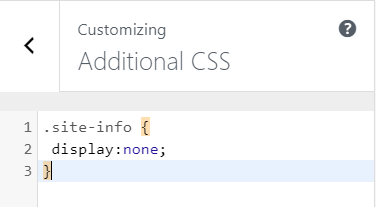
- Navigate your theme customizer
- Go to appearance
- Select “customize” option on WP dashboard sidebar
- Click on “Additional CSS” on the left menu
- Add the given code
- Click on publish on the top left
.site-info {
display:none;
}Once you publish the code, you will successfully disable the “Powered by WordPress footer”.
If the above provided code is not working, you need to find some alternative method to hide that.
Method 2: By using Plugin
The second method is using a WordPress plugin. Yes, you heard right, you can also remove “Powered by WordPress footer” by using WordPress plugin in your site. The above CSS is the easier one but it is quite complicated. Using a plugin for removing footer links is not a single-click process.
There is a twist, this method is not suitable for every theme. There are some limited themes where you can apply this method. The reason behind this is the way of coding. Every theme is coded differently, the one whose code matches, can be used to remove the “Powered by WordPress footer”.
Remove Powered by WordPress Plugin
One of the best plugins is “Remove Powered by WordPress”. It is more suitable if you are using default themes like Twenty Twenty, Twenty Seventeen, and others. The plugin allows you to add some additional content to replace the footer credits.
Once you install and activate the plugin, go through the following steps:
- Click on appearance
- Go to customize
- Choose the theme option
- Select remove powered by WordPress option
- Click on publish
Note: This plugin mainly works for WordPress default theme. If you are using any other theme rather than twenty- themes, then you need to find that code in footer.php file and remove it.
Sample code that you will get in theme files will looks like below.
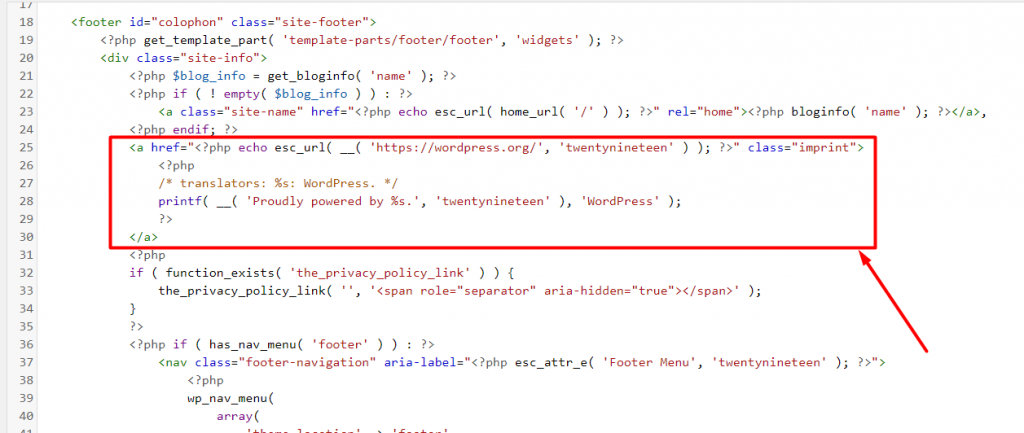
Remove Footer Credit Plugin
Another useful plugin is the Remove Footer Credit plugin. It is especially used for the native WordPress theme. Here, you can remove Footer credit using this plugin. With this, you are also allowed to edit the theme and add Footer text or Trademark text if required.
Since the plugin easy to use and install, even beginners can deal with it very well. So with this plugin, one can easily remove footer credit. Once you install and active Remove Footer Credit plugin, you can go through the following process:
- Go to tools
- Click on Remove Footer Credit
- You will get two options: remove text from your footer and add your custom ones
- Add your required text by removing the footer text
- Click on save
So you can either remover the links or customize it as per your requirement.
Method 3: Buying Pro License
All the above methods are easy to implement for removing the powered by WordPress Footer Links. But the mentioned plugins or method is not effective for all the themes. The result of removing the powered by links depends on how the coder has coded their themes.
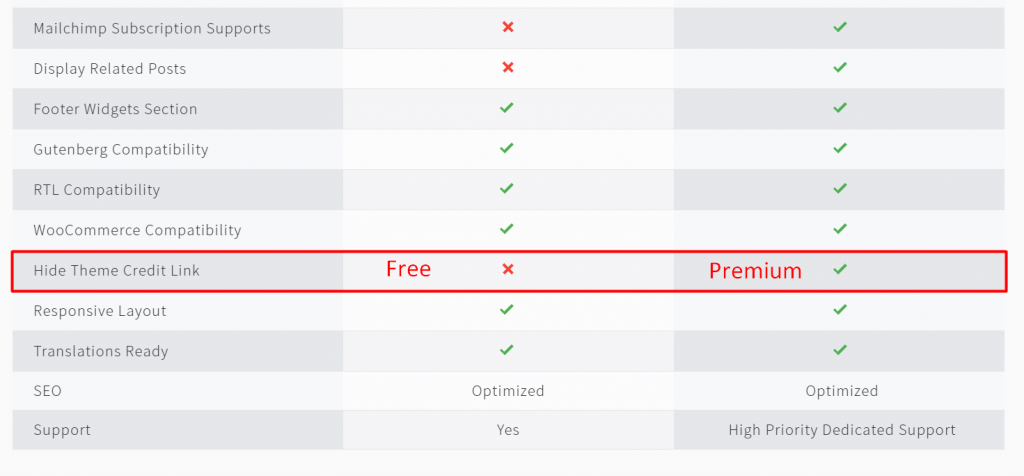
Some allow you to use the listed plugin or free license. But most of them suggest you upgrade your license to premium one. The premium license comes with a huge option with no boundaries for removing the powered by links. Here you will get a lot of additional and modern features.
Some of the amazing features provided by the pro license are listed below:
- Provides several Pro demos for the demo importer
- Unique and modern sets of layout, attractive color
- Amazing menu customizations
- Several powerful widgets and widgets area
- Beautiful header and footer customization
- Provides full control over widgets
- Attractive Typography
Aren’t these features are wow? I am sure you will easily remove the powered by WordPress Footer Links with the pro License.
Wrapping Up
This is all about the methods with which you can easily remove the Powered by WordPress Footer Links. With the listed license and plugins, I am sure you can handle it all very nicely. Let me remind you, you are allowed to both remove and edit the links. So do whatever is suitable for your site.
Since the listed plugins are suitable for some themes only if you want a better result go for the pro license. Otherwise, implement the theme which can allow the plugin to remove the powered by links.
I hope you get this article helpful to you and can get better results. If you have any queries, feel free to send it to our comment box. We will make sure all of your questions are solved. If you want to learn more about WordPress and its related features, keep visiting our website. You can also check our previous blogs and articles to get more familiar with WordPress.








el chico de transformers https://www.instagram.com/fedepunales_/