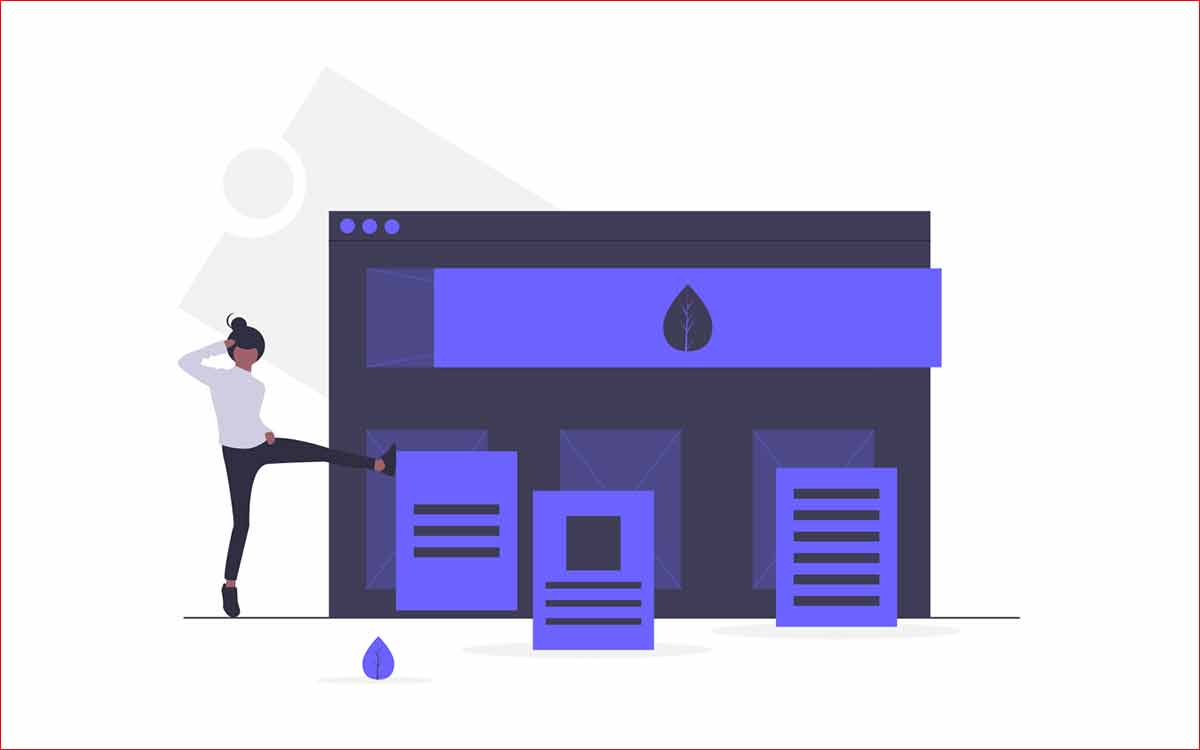
Do you want to implement a drag and drop page builder plugin on your WordPress website? If yes you are in the right way. It is a type of plugin which gives flexibility along with beautiful design for your site. The best part about drag and drop plugins is that it can be handle without using any code.
A layman with basic knowledge can handle such plugins very easily and can build a powerful website. Page builder comes with an advance page editor which is responsible for designing your page layout.
Today, in this article, I came with a list of popular, best-selling and best-rated drag and drop page builder plugins. Go through these plugins one by one and get the best one for you. Here have a look:
Best Drag and Drop Page Builder Plugins
Elementor Page Builder
Elementor Page Builder is one of the best and powerful page builder available in the market. It comes with several amazing features with which you can create high-end and pixel-perfect websites. The plugin is packed with 28 outstanding widgets which help to make better customization of your site.
Elementor also comes with a live editor option. So you can simply drag and drop its widgets in live-preview mode and can create a stunning layout for your site. And you can simultaneously continue your editing and preview process for your site customization.
It is responsive for all sizes of screen, it means your site looks great even in the mobile device. Not only that, but you will also get total control over section width and height, size of columns, content position, padding, margin setting, and column gap.
Pros:
- Comes with 28 outstanding widgets
- Allows you to make a specific adjustment for tablets and mobiles
- Also available in the premium version
- Built with 20+ beautiful page templates
Cons:
- Lots of options may confuse the beginners
- Doesn’t suitable for a website with an older version of WordPress and PHP
Pricing:
It is available in both free and premium versions. You will be charged $49 for premium one for one site.
Page Builder by SiteOrigin
Page Builder by SiteOrigin is a free page builder that comes with more than a million active installs. It has easy to use interface which can be handle even by a layman. With its available widgets, you are able to create a responsive website for your project and can get amazing results.
The best part is, it works perfectly with several other plugins and themes. Because of this feature, you can easily customize the design of your site’s layout very quickly. You are drag and drop the available widgets in the content area and can manage them very easily.
Also, you can customize the widget styles into 3 categories: attributes, layout, and design. As the plugin comes with a live preview option, you can edit your widgets and content in real-time.
Pros:
- Free of cost
- Simple and easy to use interface
- Allow you to add unlimited rows
- Comes with a bundle of 20 useful widgets
Cons:
- Limited widgets comparison to others
- Comes with basic live editor
Pricing:
It is free of cost.
WPBakery Page Builder for WordPress
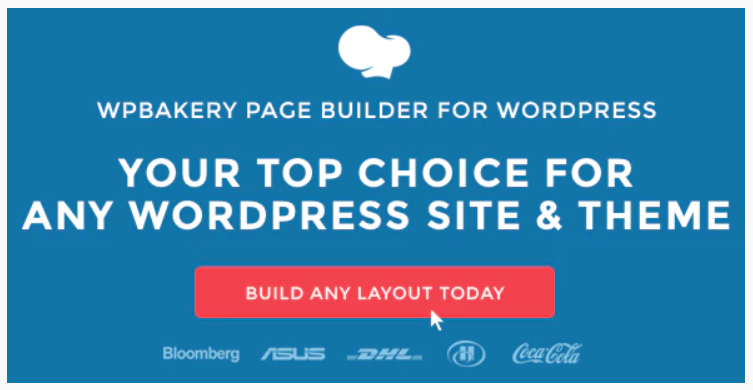
Likewise, WPBakery Page Builder for WordPress is one of the best-selling page builder available in the market. With this, you will get experience for both front-end and back-end content. The plugin comes with a feature-enrich backend editing editor. It means you can craft a powerful back-end for your website.
WPBakery Page Builder for WordPress provides 50+ predefined content elements. You can drag and drop theme elements anywhere you want. Not only that, but it also comes with 100+ pre-defined layouts which help you to design a beautiful layout for your site.
Here you will get optimum page building possibilities. The plugin has good compatibility with the Yoast SEO plugin. It means you will get powerful content for your site which will attract huge traffic.
Pros:
- Provides better experience for front-end and back-end editing
- Provides an option to use 150+ exclusive third-party add-ons
- WooCommerce Compatibility
- SEO Friendly
Cons:
- Quite unfriendly for beginners
- Shortcodes based
Pricing:
It costs $64.
The Divi Builder
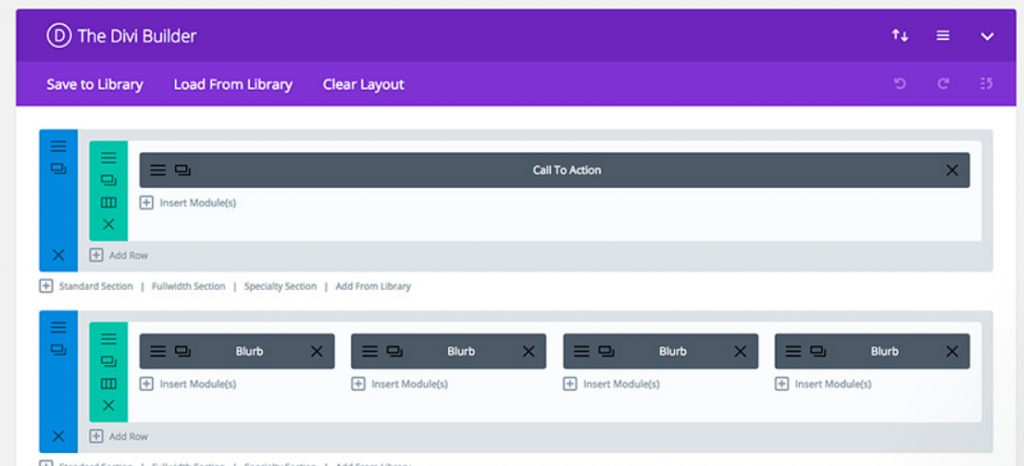
Divi Builder, one of an amazing plugin by Elegant themes comes with a highly intuitive drag and drop interface. The best part is, you need to be a coder to deal with it or to customize it. Even a beginner with basic knowledge can handle it nicely.
The plugin is built with 40+ beautifully designed content blocks and modules. You can drag and drop these modules to match your content. And hence you will able to build a stunning website.
Additionally, it comes with 20+ outstanding pre-made layouts. So choose the one and implement it for your site to get a better result.
Pros:
- Comes with developer-friendly features
- Provides designing layout 3 section types, 20-row types, and 40 content modules
- Amazing custom CSS
Cons:
- Quite expensive than others
- Not for beginners as its package comes along with different plugins and themes
Pricing:
You will be charged $89.
Beaver Builder
If you are searching for an advance visual content builder for your WordPress website then Beaver builder is the best option for you. It allows you to craft beautiful designs for your site’s layout. With its drag and drop feature, you can manage your pages, posts, and contents easily and quickly.
Moreover, it allows you to edit the front-end like add rows, reorder and resize the columns within a real-time. As the plugin is available in both free and paid version, you can upgrade the free version for more additional features.
Not only that, but it also enables you to add audio, HTML (HyperText Markup Language) Photo, Text editor and video on your site. The best part is, it works well with all types of themes and plugins. Similarly, Its widgets help you to build beautiful pages.
Pros:
- Comes with different content modules: HTML, Photo, Audio, Video, Text editor and Sidebar
- Mobile-friendly
- Provides beautiful and reusable templates
- Compatible with WooCommerce
- Offers powerful custom modules
Cons:
- The free version comes with limited modules
- More expensive
Pricing:
It is available in both free and premium versions. The premium one for the standard plan costs $99.
Themify Builder
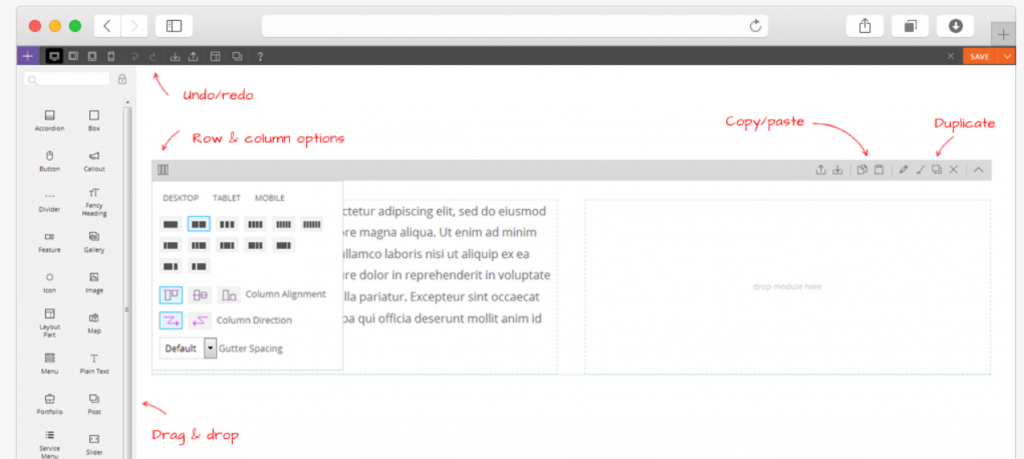
Last but not least, Themify Builder is one of the powerful page builders for the WordPress website. It allows you to build a responsive layout for your site with its drag and drop framework. The plugin is available in both free and paid versions.
Themify Builder comes with 20+ amazing modules that you can use in both front-end and back-end. Not only that, but it also allows you to both import and export or copy and pastes the modules.
Pros:
- Easy to use
- Responsive rows and columns
- Stunning custom styling
- Simple and clean interface
- Live editor
Cons:
- The free version comes with limited options
Pricing:
It is available in both free and premium versions. The premium one will be charged $39.
Conclusion:
All the above-listed drag and drop plugins are outstanding. The plugins offer amazing features that will help you to build a powerful website. These days you can see most of the websites are built with such plugins and get better results.
In most of the themes, we need to implement drag and drop plugins. But when you see the new themes, all of them have a pre-built drag and drop page builder. From the above description, it is clear that drag and drop page builder plugins are very important for a powerful website, isn’t it? So go through it and get the best one for you.
I hope you get this article helpful for you. If you have any queries about this article, please let us know. You can send us your question in our comment section. You make sure all of your questions are answered. Keep visiting our site for more useful articles.






This is really helpful information that you have shared with me I was searching for the solution and found it on this platform I’m following you for more informative solutions like this.
This is one of my favorite WordPress page builder plugin…Thank you for share the information
this is really best theme. i have put on apksega
This is really helpful. Thanks for sharing.
Elementor is my one of the favorite page builder. I like Divi also. This is a nice article here you mention all of the best page builder plugins.
Thanks for sharing.
very helpful and good to share.
Excellent post
Best content for wordpress developers. This plugin will help most of developers including me too for good and quality content in website.
Thank you for share the information
I love the page builders to create websites. its very simple.
Another great post from blogger passion. Keep doing it!
Thank you
I am also looking for some new theme for my website
This plugin will help most of developers including me too for good and quality content in website. I LOVE IT
Thank You very Match
Thank you
Hi,
Excellent post for newbies to select the best page builder for their sites, But I am surprised that you didn’t mention SiteOrigin page builder, Which has millions of active install.
Yeh Rishta Kya Kehlata Hai is a StarPlus Drama online today episode. watch new ep
Akshara and Naitik, with Desi Serials free video for disney hotstar users free hd.
Desi Serial
FM WhatsApp is an excellent texting service! It is a top choice for a smooth and secure communication experience due to its configurable features and better privacy settings.
FM WhatsApp is an excellent texting service! It is a top choice for a smooth and secure communication experience due to its configurable features and better privacy settings.Fm whatsapp