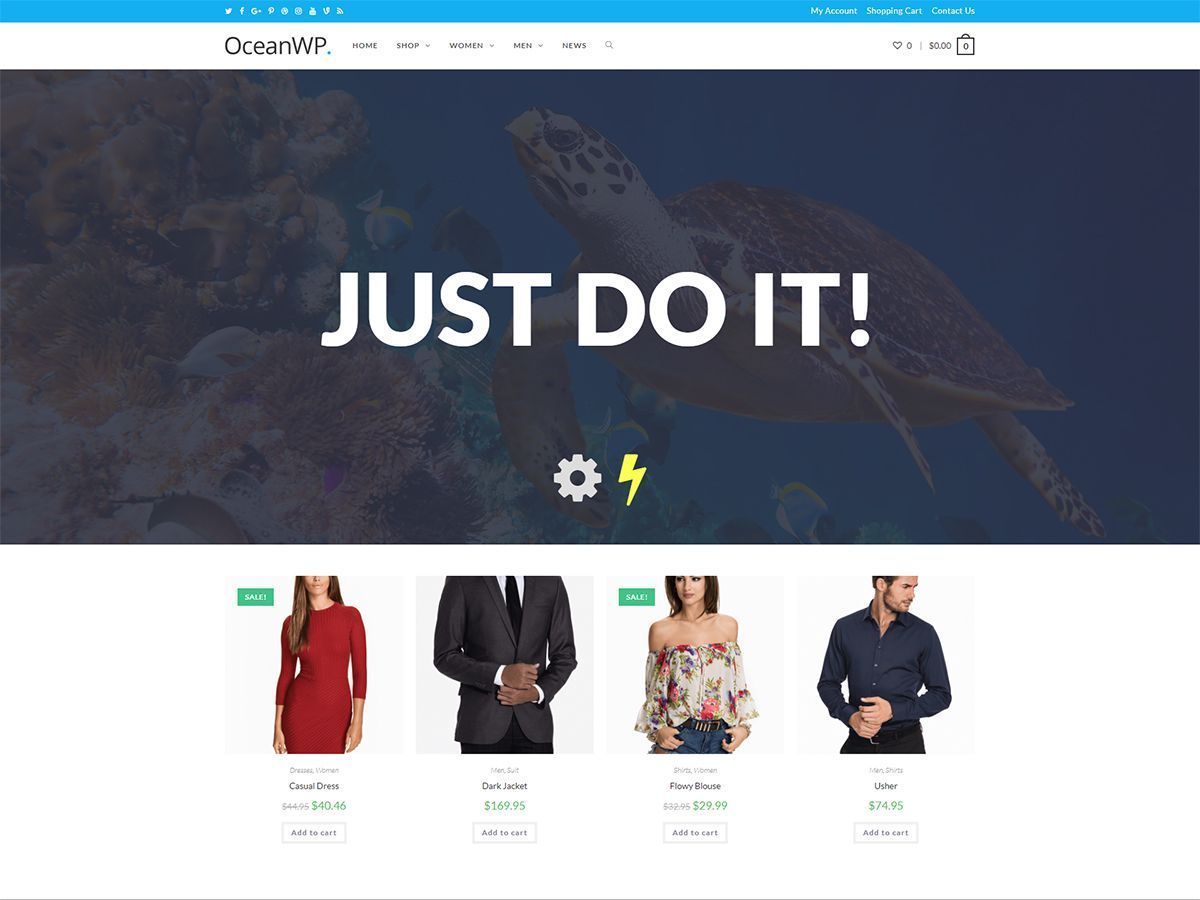
At first, we the team of AF themes would like to congratulate OceanWP free multipurpose WordPress theme for your great achievement with 500K+ active installations. You deserve more and more success in the coming days.
Among the various other popular themes, today we are going to show you how to make an awesome WordPress website with OceanWP.
If you are about to create your WordPress website and want to make is powerful you must choose the multi-feature theme for it. The design and strength of your site depend upon the theme you choose. So always be choosy to get the best result. And I think OceanWP is the best option for you which will give you your dream website.
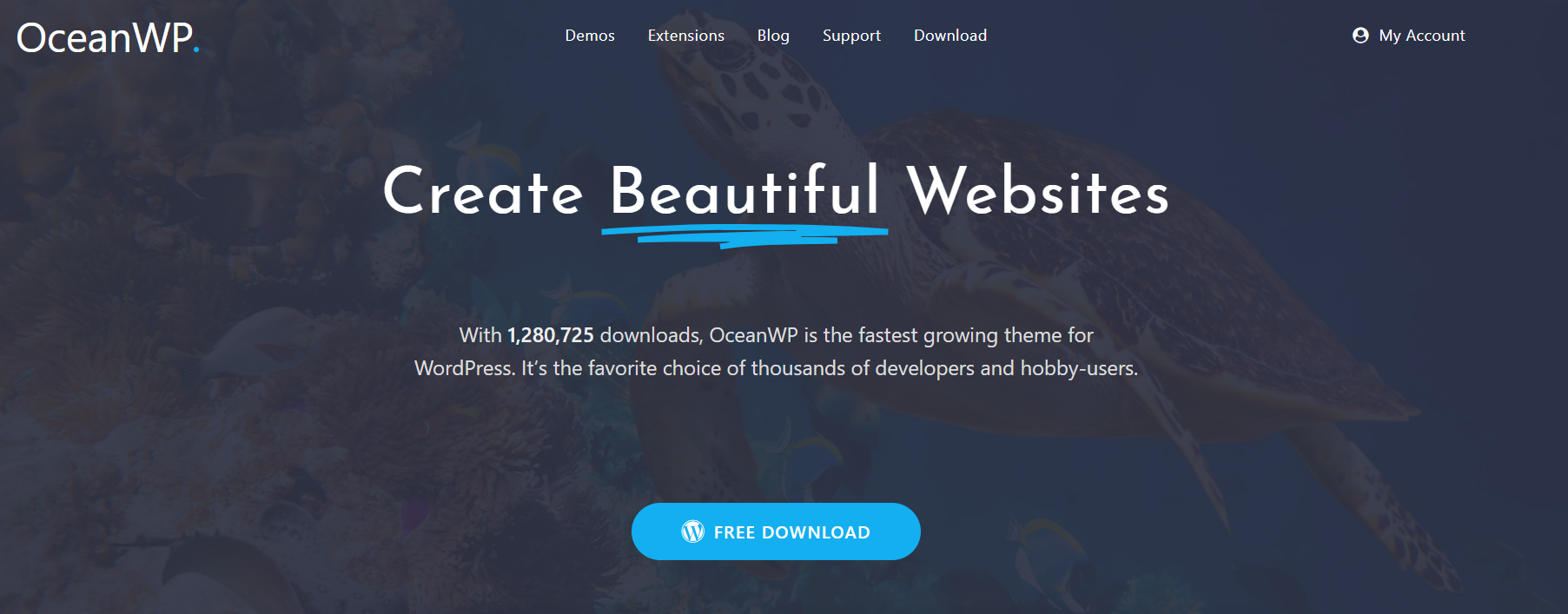
OceanWP is created with beautiful designing elements with enough functionality. It offers you several amazing features that help you to create a stunning website. You can use its drag and drop page builder plugin which will add additional strength to your website. Because of its multiple functions, it is easy to make any website professional. OceanWP provides outstanding support for its users. So you don’t have to worry anymore about its usability.
With its awesome features and services, the theme is getting a great response. Now it is able to get 500+k active installations which clearly shows its popularity. As OceanWP is the multi-purpose theme, you can implement for almost all types of website. Before diving into its main features let me familiarize you with its key features:
Key Features of OceanWP Free Multipurpose WordPress Theme
- Cost: Free
- Support: Free
- Updates: Free
- Child Theme: Ready and Available
- Active Installation: 500000+
- Rating: 5 out of 5 with 2700+
Highlights of OceanWP
- lightweight and highly extendable
- Compatible with WooCommerce
- Built-up with a responsive layout
- Compatible with various page builders like Elementor, Beaver Builder, Visual Composer, Divi, SiteOrigin and so on.
- SEO friendly
- It offers outstanding support.
- Fast loading speed
- Multiple social icons and mobile menus.
- Compatible with PHP 7.1
- The translation is ready and compatible with the WPML translation plugin.
- Integrated with several menu icons.
- Easy to setup
- Available with well-detailed documentation.
- Amazing custom widgets
Now let me describe its main features in detail so that you can be clear about the importance of OceanWP. Here we go:
Single Click Demo Content
OceanWP comes with several stunning and stylish demos which can be implemented with your single click. Within a couple of seconds, you get your website ready just like a demo. You just have to customize your website data as per requirement. You can also add your own design if you want something different from the available demos. Some of the demos are blogger demo, travel demo and coach demo.
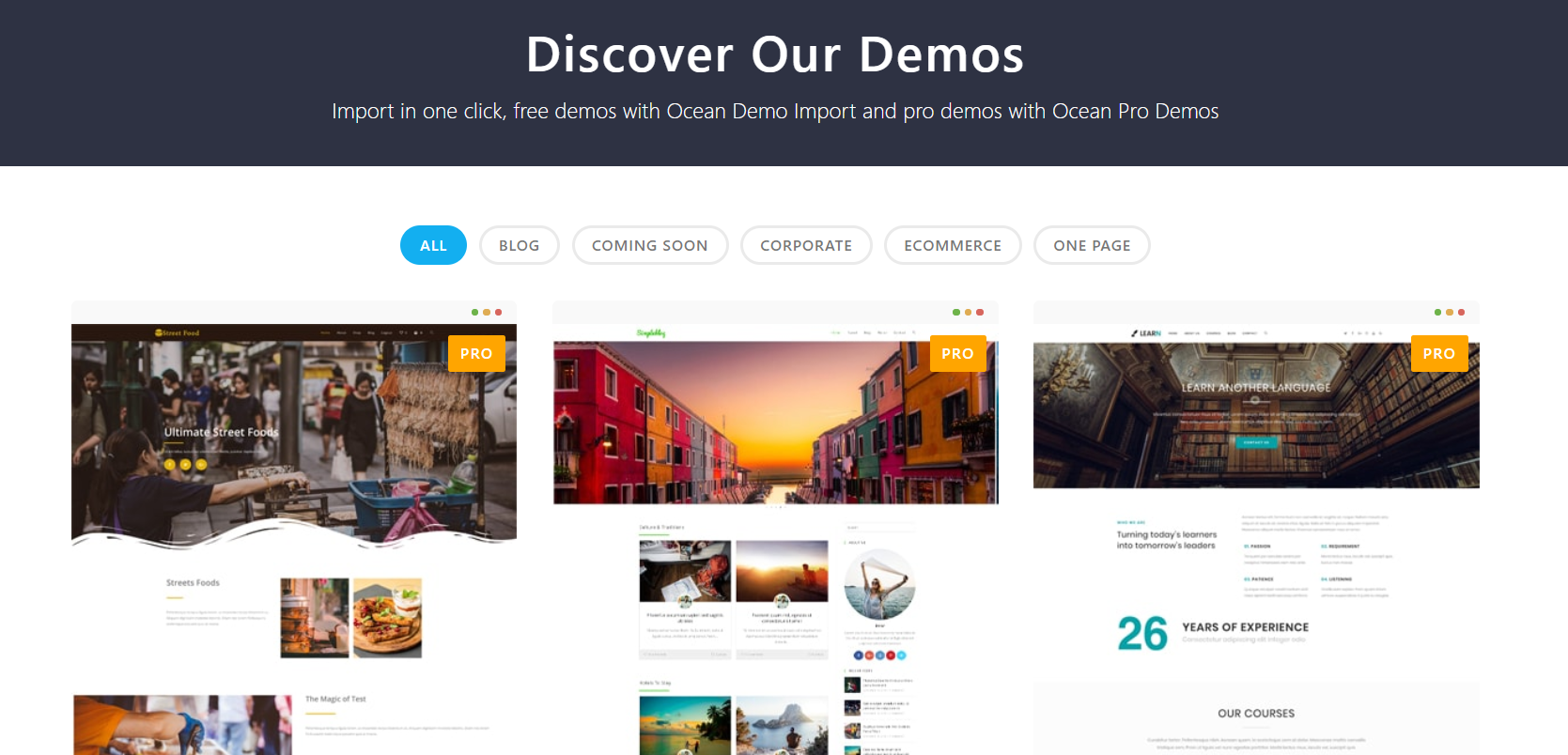
Besides these all, OceanWP offers some more demo contents which are listed below:
- Simple
- Stylish
- Architect
- Gym Club
- Lawyer
- Store
- Personal
- Yoga
- Mega Gym
Individual Post Control
OceanWP allows you to get full access to several individual pieces of content. Some of them are listed below:
- Change the layout of content and sidebar
- Disable header or top bar
- Change the logo or menu colors
- Disable the title of page and post
- Disable footer
WooCommerce Ready
OceanWP is a perfect theme for your commercial website as it is integrated with the WooCommerce plugin. It has pre-built e-commerce features which are a plus point for your online store. The theme helps you to create an e-commerce website with the following service:
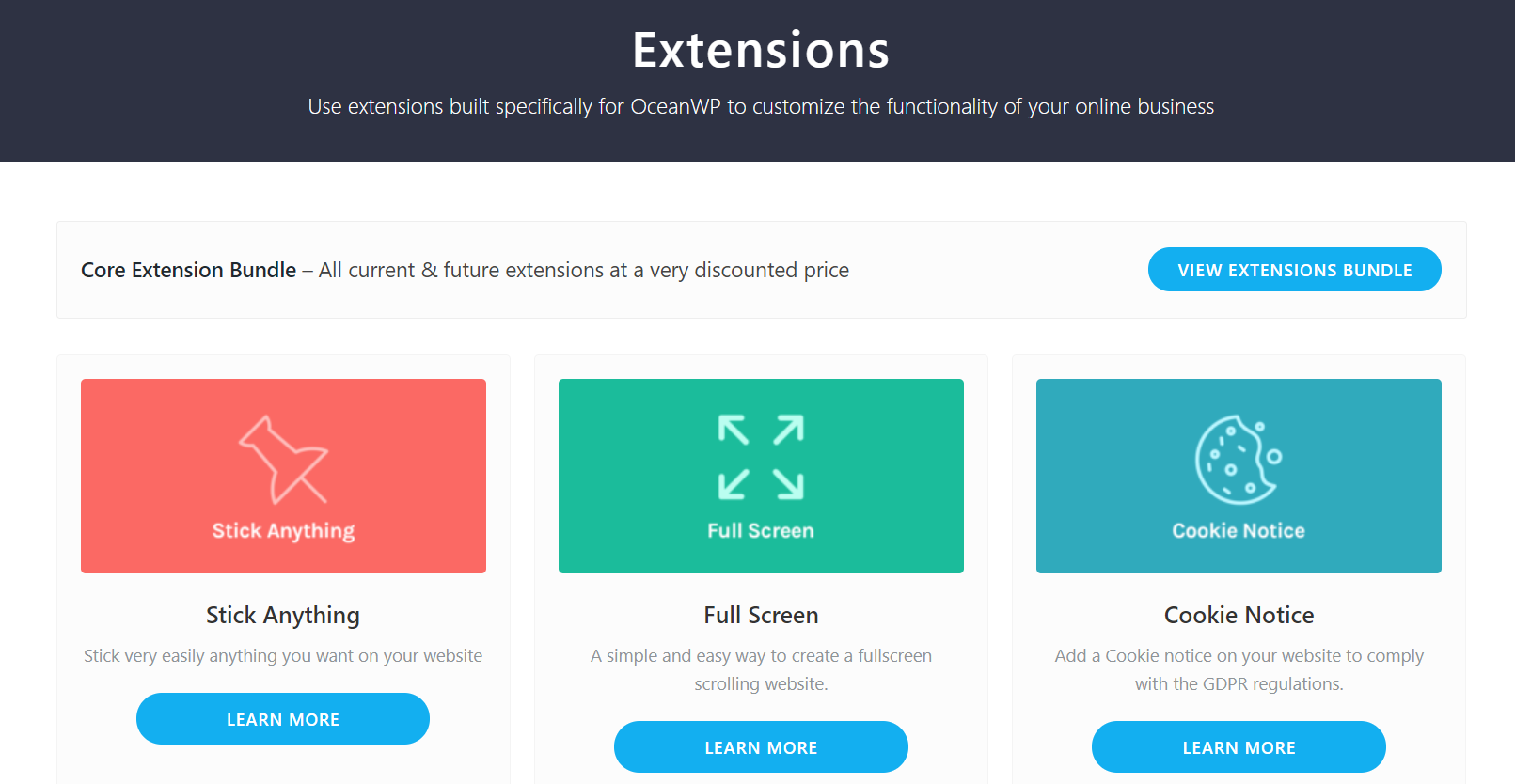
- Customize your store elements with the attractive advanced section
- Display your product in grid and list format without the use of any sidebar
- Sells and related products are added
- Display your customer names in the top bar in an attractive way
- Enable shop button with no use of code
Typography styles and colors
Font style and its style plays an important role in attracting more audience to your site. As OceanWP has awesome typography styles with attractive colors, it helps you to make your site content eye-catching. This gives stunning look to your site and hence you get more traffic on it.
Well-detailed Documentation
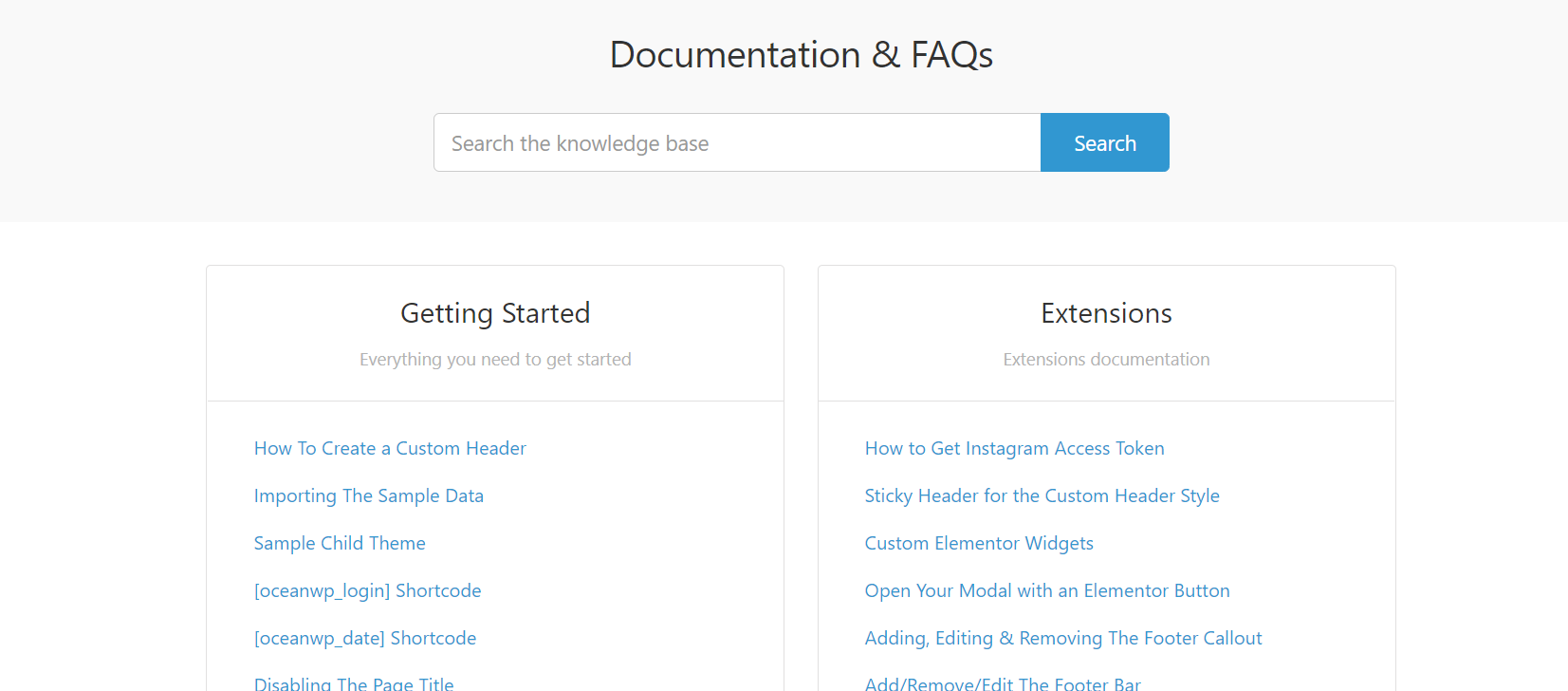
If proper guidance is provided to you, you can do your task very easily. Hence OceanWP comes with detailed documentation both in written and video form. Refer the best one for you and implement this theme for your upcoming website.
Responsive Design
To get more traffic on your site, make sure your site has a responsive layout. OceanWP is developed with a responsive design that automatically adapts to fit on any screen resolution. Websites created with this theme can easily detect any size of the visitor’s screen. It looks great in all the size of the screen. Hence you will get more visitors on your site and also top rank at search engine.
Amazing Theme Panel and Customizer
OceanWP has an excellent theme panel that allows you to enable and disable all sorts of things. It gives you easy access to customize your website. Some of the shortcuts of the theme panel are:
- Upload your logo
- Add your favicon
- Choose your primary color
- Choose your typography
- Top bar options
- Header options
- Footer widget options
- Footer bottom options
Extension of OceanWP
OceanWP comes with 8 free and 13 premium extension which is listed below:
Free Extension
- Custom sidebar
- Post slider
- Ocean sticks anything
- Demo Import
- Modal Window
- Social sharing
- Product sharing
- Ocean extra
Premium Extension
- White Label
- Cookie notice
- Portfolio
- Ocean Hooks
- Sticky Header
- Woo Popup
- Sticky Footer
- Footer Callout
- Side panel
- Popup Login
- Elementor Widgets
How to Install OceanWP?
For download and installation of the theme, you can go through following easy steps:
- Visit the homepage of OceanWP.
- Click on get OceanWP.
- Here you will see the option for download, download the Zip folder of the theme.
- Navigate to the appearance theme.
- Click on Add New button at the top of the page.
- Click on the Upload Theme button on the next page.
- Select the file option and choose the ZIP folder of the Theme you have downloaded.
- Click on Install Now option.
- The theme will be installed successfully and finally
- Click on the Activate option.
Final Thoughts
So finally, we did with the overall review of OceanWP. It is a perfect theme suitable for any type of website. I assure you will love its features and have a great experience once you implement it for your website. OceanWP is really an awesome theme that is very flexible to use. It enables you to customize your website is quite easy steps. Its features will increase your craziness for its use.
I hope this article is useful to you. If you are getting any problem with the theme implementation, leave your queries in our comment box. We will return with your solution as soon as possible. Keep visiting our website for a furthermore interesting and important article.






Thanks for sharing that, this post so helpful. suika game achieved remarkable download milestones, surpassing three million downloads within a month.
I recently explored SameDayEssay services on https://topwriting.services/reviews/samedayessay-review. The experience was impressive! Their prompt delivery, quality content, and responsive support exceeded my expectations. Highly recommend for anyone seeking reliable and efficient essay assistance. A+ service!
Thanks for this very informative article! I recently explored SameDayEssay services on https://topwriting.services/reviews/samedayessay-review. The experience was impressive! Their prompt delivery, quality content, and responsive support exceeded my expectations. Highly recommend for anyone seeking reliable and efficient essay assistance. A+ service!
I recently used Transtutors for my assignment help and had a positive experience. The platform is legit, providing timely and accurate assistance. The tutors are knowledgeable, and the service ensures a smooth process. Overall, a reliable resource for academic support.
Ensure that the chosen paper ghostwriting https://www.lxws.net/particular.php?id=111 agency promises to provide 100% original papers and will not disclose the client’s personal information to third parties. Some institutions may provide original reports of their papers to prove that their content has not been plagiarized.