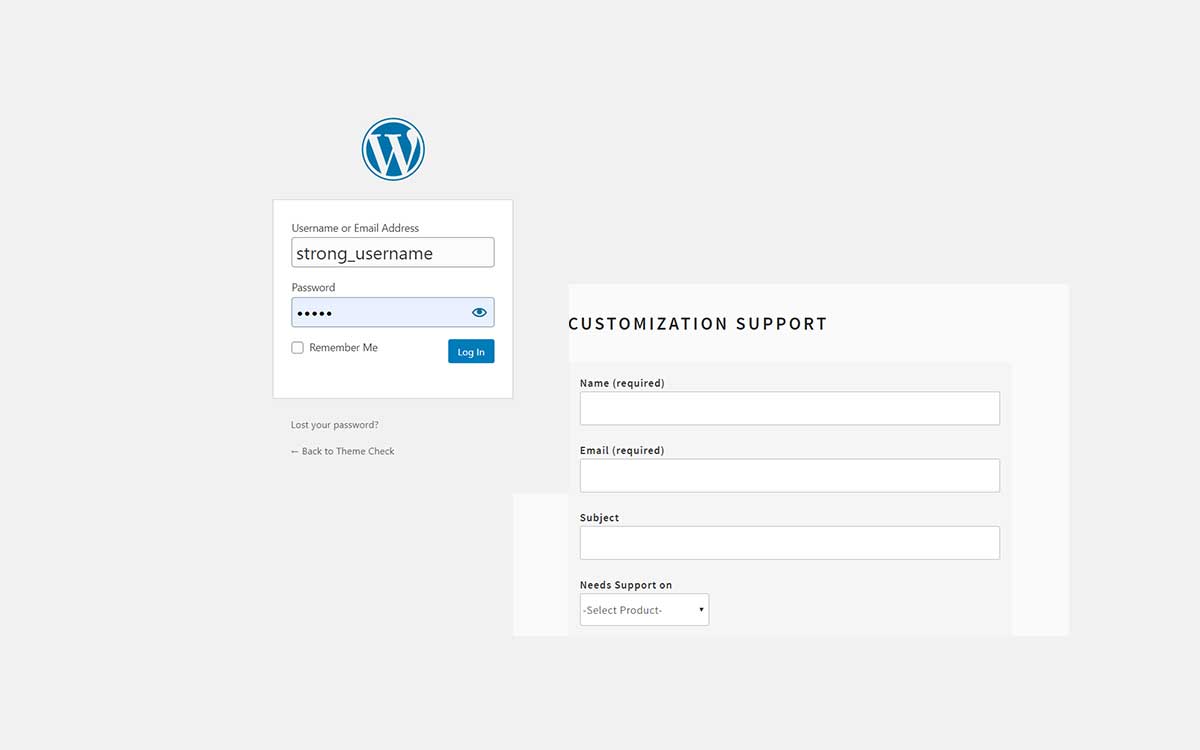
People launch their website day-by-day. Every day, you can see thousands of websites on the internet. Are you one of them? Are you about to launch your site? If yes, go through this article once. Here I came with some basic strategy that will help you to make your site powerful and managed.
If you want good SEO ranking, you have to robust CMS platform for your site. At first, you need to select an appropriate Webhost that supports WordPress. After this, you can go for the installation procedure by downloading WordPress from WordPress.org. Here, you can also get thousands of plugins and themes both in the free and premium versions.
So if you are about to launch your WordPress website, I assure you this article will be very helpful for you. In this, I am going to discuss the things which you have to do before launching your Website. Let’s have a look:
Install a WordPress backup Solution
The first thing you should take care of is the backup solution of WordPress. You need to set up a WordPress backup solution on your website. This backup will work as an insurance policy for your website. If by mistake, anything goes wrong, then you need not worry about it. You can easily recover it from its backup. There are best backup plugins available as well.
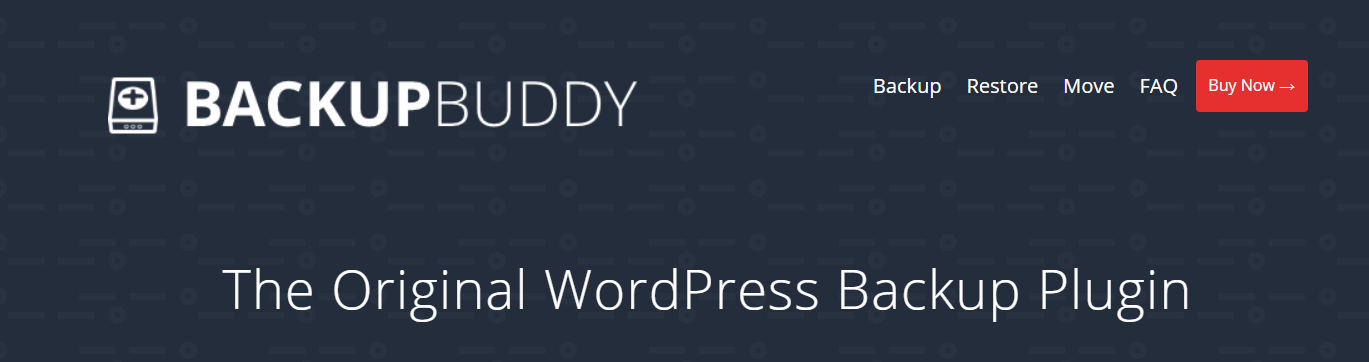
To get a backup, you need to implement any backup plugin on your site. You can get thousands of such plugin in the WordPress directory both free and premium ones. And you need not worry about its setup, as it can be done very easily. Besides this, you have to make automatically scheduled for its backups to be saved on a cloud storage service like Dropbox, Amazon S3, or Google Drive.
Secure WordPress Admin Area
As you all know that WordPress is one of the popular platforms worldwide. But popularity, it is the most hacking platform. Hackers mainly target the website built on WordPress because of its popularity. As WordPress comes with powerful security, it cannot be hacked with easy access. Though we have to be alert about our website. And because of this reason, you need to secure your admin area.
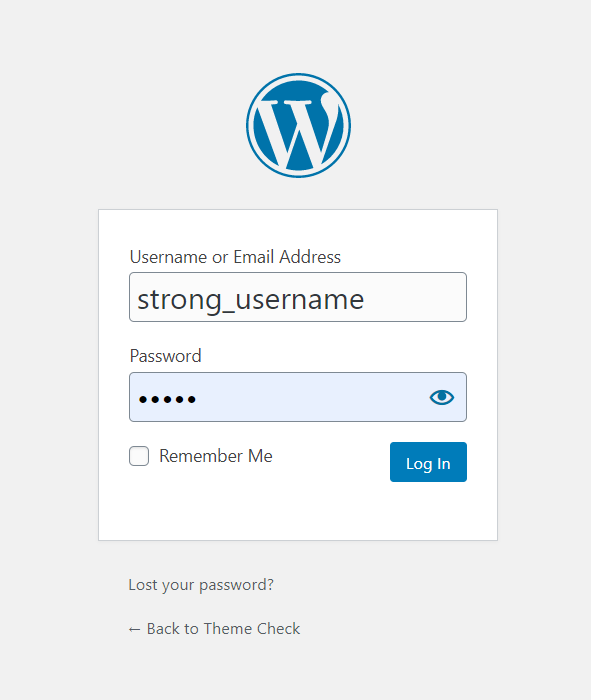
There are several elements that will help you to protect your admin area like Sucuri firewall. With this, your site will be fully secured and you can run your site without any threats.
Check Your Site for 404 Errors
Missing links on your very first website will reflect a quite bad impression on your audience. Whether it is your first website or you have created a lot already, before launching your site make sure all of its connected links are added properly. To remove this error, you have to add your site to Google Webmaster Tools.
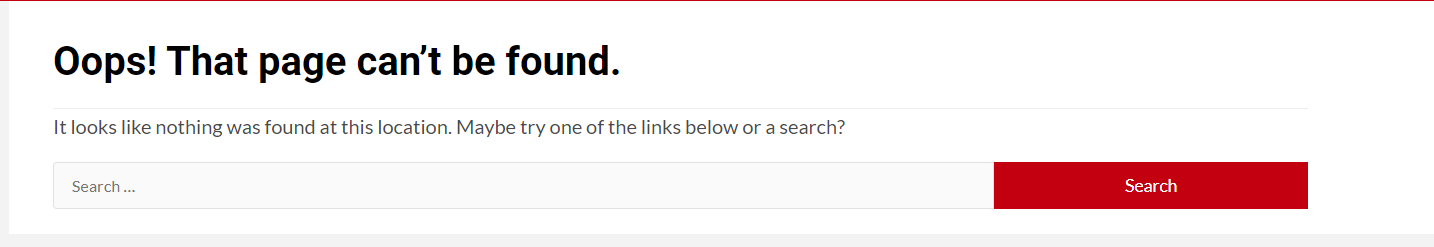
With a new website, you will not get this service, you have to add your site manually to Google Search Console or Webmaster tools. You can also set up email alerts for 404 errors on your WordPress site.
E-mail Configuration
Sometimes e-mail sends by the sender is delivered to the other parties. Such emails are treated as spam e-mails. By default, WordPress site uses a PHP mail function for sending e-mails. To keep your site protected from such spam e-mails, I suggest you use SMTP (Simple Mail Transfer Protocol). It will help you to detect all the emails and also increases the frequency of e-mail delivered and received. You can install and configure WP Mail SMTP plug-in very easily.
Also, you need to check your email list and send test emails to confirm that your emails are delivered to the right person.
Check All Forms on Your Site
The form is an important element for any WordPress website. So once you have configured your e-mail setting, you have to make sure that all forms on your site are working smoothly. There are several forms in a website like contact forms, comment forms, email subscription forms, and so on, you have to check all of them. Make sure every form on your site works properly.
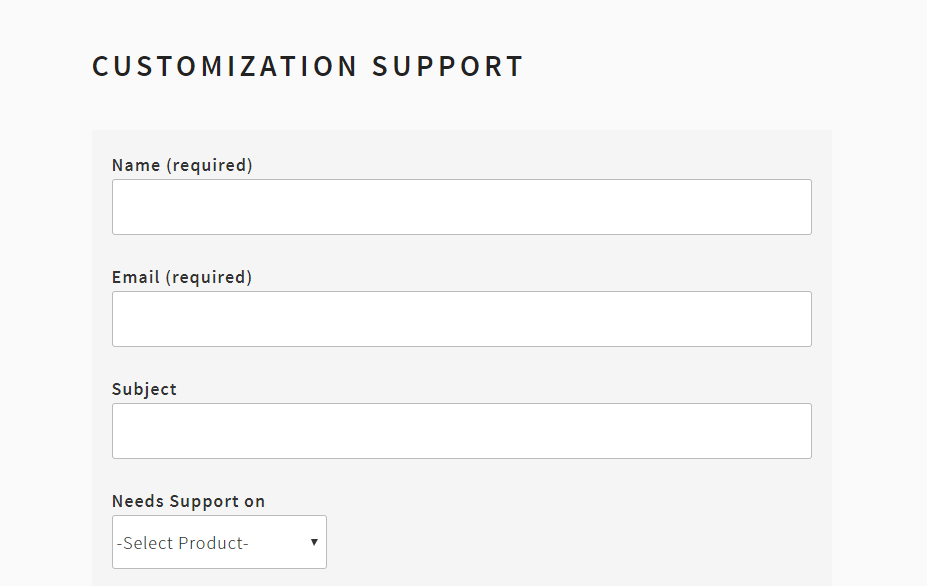
In the case of a multi-author website, the admin should check the login and registration forms. This is responsible for their login procedure and helps you to manage them.
eCommerce Websites
Likewise, if you have an eCommerce website, you need to check your site’s user experience aspects. For this, you have to keep yourself in the place of users, browse the site and think like visitors. This will help you to know about the actual situation of your site and you can get some creative ideas to modify it. To check your site performance, you should also browse products, add them to cart, and even do a test transaction.
Other important elements for an eCommerce website are receipts, invoices, shipping cost calculations, taxes, etc. So before launching an eCommerce website keep this thing on your mind, you will surely get an amazing site.
Check Images, Videos, Sliders
You all are familiar with the importance of images, videos, and audios on a website. It is the most powerful element of any type of website. These have the ability to make your site attractive, SEO optimized with huge traffic.
So make sure all the images and videos in your site are loading properly. In case you are using WordPress slider plugin, then make sure that the slider is working on all browsers and devices smoothly.
Test Social Integrations
The best medium to grab popularity for your site is social media. Social media plays a very important role to make a powerful website. To integrate your site with different social media like Twitter, Facebook, YouTube, Instagram, etc. with this, your user finds a way to share your content on their social media platform.
For this, you can integrate your site with social sharing plugins. You can also enable Twitter Cards, Facebook Open Graph meta-data, and social monitoring tools on your WordPress website.
Check SEO settings
To get a top rank on search engines, you need to make your site SEO optimized. This is also responsible for attracting more traffic on your site. A site with a better SEO setting means a site having more engagement.
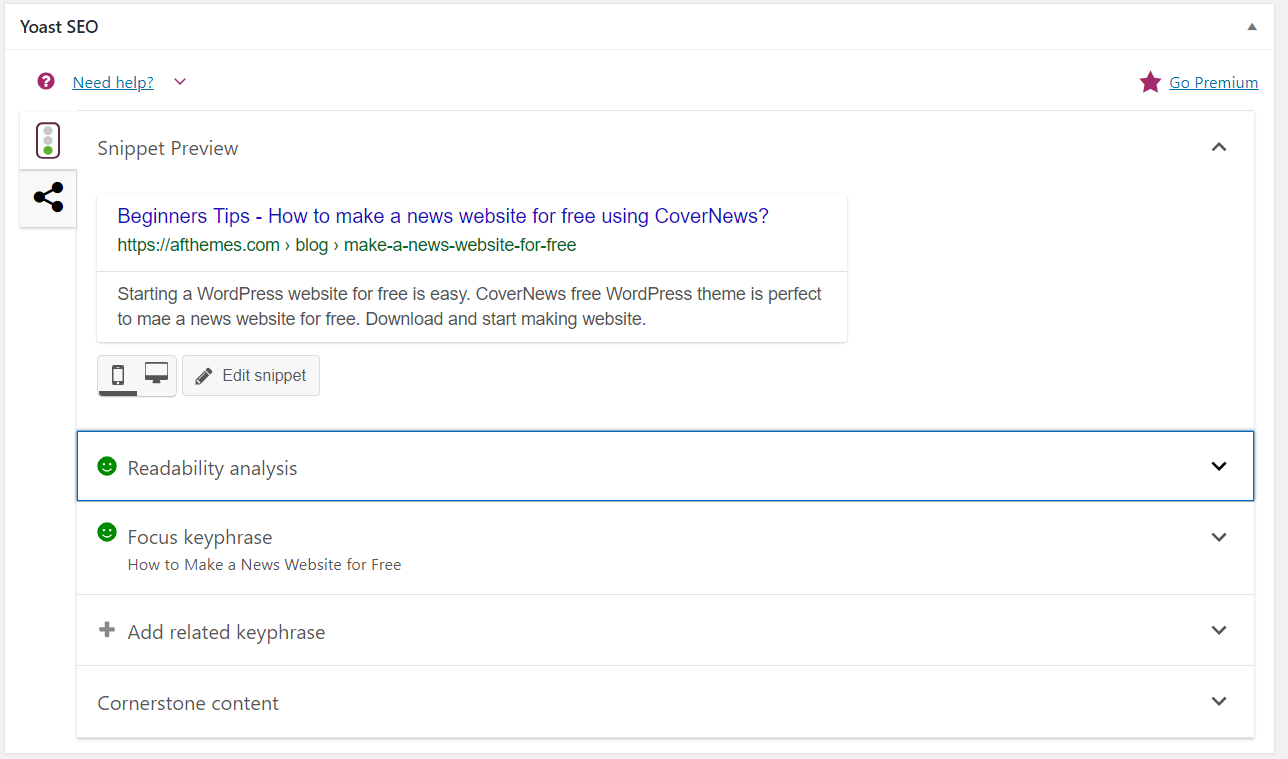
If you want to get site SEO potential, you need to install SEO plugins like Yoast SEO, All in one SEO, and others. Additionally, put appropriate headings, page titles and focused keywords for better results.
Wrapping Up
Well, we almost cover the overall guide which you have to follow before launching your website. Don’t miss any of this suggestion if you want a powerful website with huge traffic. No matter whether you are beginners or an expert, you can easily make your site SEO optimized and launch it in a managed way with this guidance.
I hope, you get this article helpful for you. If you are getting any confusion, you can send your queries to our comment section. We will make sure all of you get your answer soon. Keep visiting our site for more interesting articles.








I Saw this Shit Weeks Ago
Nice informative blog it will help me when i will launch my website
Thanks for sharing this.
Karşıyakadaki evimin çelik kapı kilidi bozuldu ve acil çilingir servisi için karşıyaka çilingir Yusuf ustayı aradım ve hızlı bir şekilde evime geldi. Hem tecrübeli hemde uygun fiyat ile çilingir hizmeti sağladı. Çok memnun kaldım
Nice blog, by the way. I really liked your article.
This is one of the best posts ever. If you want to know more about who we are and what we do, you can go here
By scrutinizing these cultural products, critics aim to uncover underlying power structures, social commentaries, and the ways in which they reinforce or challenge dominant narratives.
critics aim to uncover underlying power structures, social commentaries, and the ways in which they reinforce or challenge dominant narratives.
further contributed to the global uncertainty and had far-reaching implications for international relations and domestic policies.
contributed to the global uncertainty and had far-reaching implications for international relations and domestic policies.
the global uncertainty and had far-reaching implications for international relations and domestic policies.
I will benefit from this helpful blog when I open my website.
there are potential drawbacks to consider.
This information has been very helpful thanks for sharing this post.
this is an informative post and it is very beneficial and knowledgeable.
WordPress is the best CMS. this guide is perfect for newbies.
Very helpful information!
Very helpful information!
Thank you so much for your helpful post.
Thank you for pointing it out to me
ปัญหาจำนวนมากที่หลายคนพบจากการ โหลด valorant มิได้ บางทีอาจคือเรื่องของพื้นที่สำหรับในการจัดเก็บข้อมูล การเลือกพื้นที่บันทึกข้อมูลควรต้องตั้งใจอย่างมาก https://www.jbosport.org
ลีนนอก มาจากคำพูดและก็การแนะของผู้ใช้จริง ซึ่งจะเอ่ยถึงคุณลักษณะเด่นของยาหลังจากที่ได้มีการใช้ แล้วก็ผลที่ได้เสร็จในขณะที่กำหนด ทำให้เลือกแนะนำคนที่มีลักษณะต่างๆแล้วก็ควรต้องใช้งานกลุ่มนี้ในทันทีทันใด
https://www.jbosport.org/ ที่แปลงเป็นเกมที่เล่นกันทั่วทั้งโลกมีการจัดทัวร์นาเมนต์ใหญ่ๆมีเงินรางวัลล้นหลาม และก็ได้แปลงเป็นเป้าหมายตาของเหล่าเกมเมอร์จากทุกทุกๆที่ ซึ่งในวันนี้พวกเราจะมาแนะแนวทางการเล่นเกม valorant ดาราหนังต่างๆ
LEAN WOCKHARDT 473 ML
ลีนรสชาติราสป์เบอร์รีและก็องุ่นนำเข้าจาก usa เหมือนกัน ซึ่งมีส่วนผสมระหว่าง Promethazine แล้วก็วัวเดอีน เป็นอีกหนึ่งแบรนด์ลีนที่ให้รสหวานหอม แล้วก็ยังได้ผลลัพธ์ที่บันเทิงใจเคลิ้ม และก็ด้วยขวดที่ค่อนข้างจะใหญ่กำลังผ่านกับแค่เพียง 4 ใบคุณก็สามารถสั่งซื้อได้แล้ว ทั้งใช้งานได้อย่างช้านานเพียงแค่ใส่เล็กน้อยก็ให้รสและก็ผลที่เต็มเปี่ยม ลีน
https://bangweed.net/ บ้องอะคริลิค เป็นบ้องที่ราคาถูกมากมายก่ายกอง เหมาะสมกับผู้ที่มีความคิดริเริ่มดูดกัญชาด้วยบ้อง ถึงกลิ่น และจากนั้นก็ความรู้สึกสำหรับในการดูดบางทีอาจไม่ดีเท่าบ้องแบบแก้ว หรือแบบอื่นๆถ้าหากว่าด้วยเครื่องใช้ไม้สอยที่ทำมาจากอะคริลิค ทำให้มีทนสูง แตกหักได้ยาก ดูแลทำความสะอาดได้อย่างง่ายดาย
https://www.jbosport.org/ หากคุณกำลังมองหา เกมส์ต่อสู้ฟรี พวกเราขอเสนอแนะ 5 เกม ที่พวกเราจะกล่าวถึงซึ่งได้มีการตรวจมาแล้วว่าเป็นที่นิยมและแม้บางเกมจะเปิดให้บริการมาประเดี๋ยวเดียวหนึ่งตามใจก็ยังเป็นที่พึงพอใจรวมทั้งยังคงมีผู้เข้าเล่นอยู่เป็นประจำ ดังนี้จะมีเกมอะไรบ้างก็สามารถอ่านเพิ่มเติมได้เลย